You can now save time by easily bulk archiving your customers and invoices directly from your merchant dashboard. With this new feature, simply select multiple customers or invoices using the checkboxes on the left and archive them in a single action. This feature makes it easier to keep your account current and get rid of irrelevant records.
How it works:
- Navigate to the Customers or Invoices page
- Select the entries you would like to archive with the multi-select on the left
- Use the "Bulk actions" menu to confirm your selection
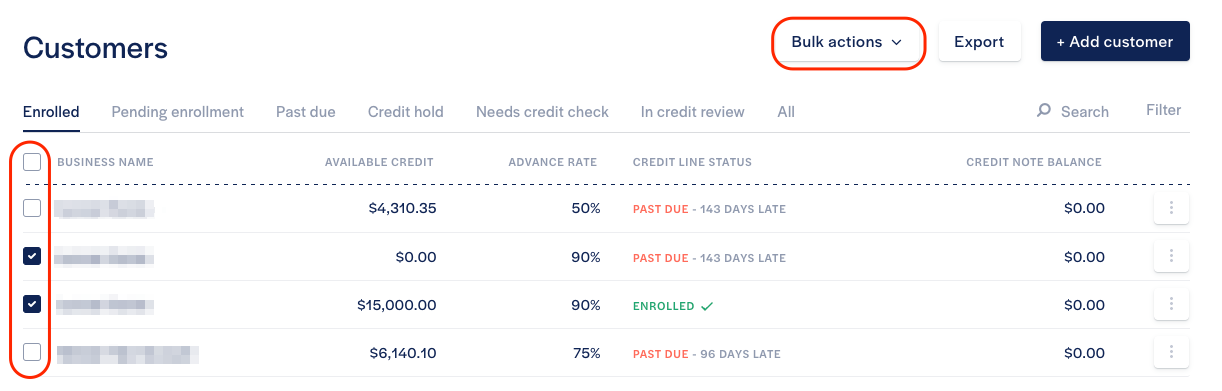
Important notes:
- Ensure any open balances are closed before archiving a customer or invoice. You are not able to archive records with associated open balances.
- Archived customers and invoices are still accessible and can be viewed by applying the “Archived” filter in the filters menu.